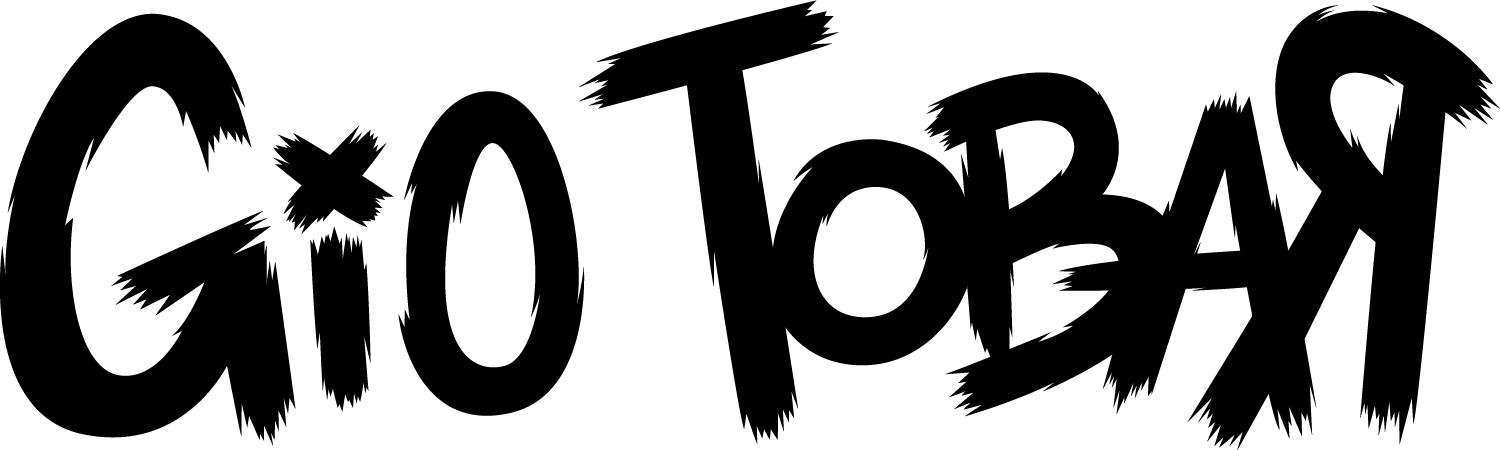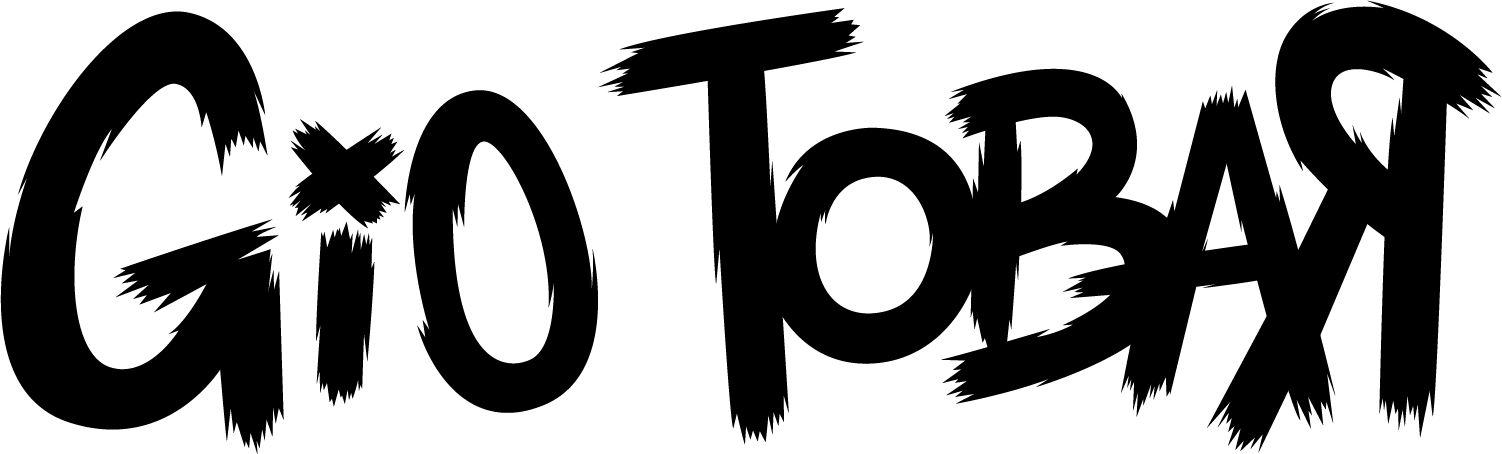Create a CD cover using the artist’s picture. Set up all original text in Adobe Illustrator. Photo-manipulate the picture in Adobe Photoshop making use of the Art History Brush Tool.
Software: Adobe Illustrator, and Photoshop.
Size: 9.75” x 4.75” (Bleeds Included) (300 PPI).
Color Space: 4 Color Process (CMYK).
Medium: Printing.
Size: 9.75” x 4.75” (Bleeds Included) (300 PPI).
Color Space: 4 Color Process (CMYK).
Medium: Printing.